Building software is hard enough without getting bogged down by repetitive tasks, endless approval chains, and inconsistent tooling. Enter golden paths—the shortcuts every developer wishes they had. They’re not just about speed. They’re about freeing your brain to focus on the good stuff: writing code, solving problems, and shipping features.
This guide explores how golden paths and software templates can transform your workflow from chaos to cosmos. We’ll cover how to set them up, why they matter, and where they might trip you up. By the end, you’ll have a clear map to hyperspace your way to faster, more secure, and less frustrating development.
The purpose of golden paths
Golden paths are the tried-and-true methods that guide developers and engineers through the most efficient way to tackle common tasks. Think of them as the rails that keep you from wandering off into chaos. They provide structure and ensure consistent best practices compliance, saving time and cognitive load.
Using infrastructure as code (IaC) to automate underlying infrastructure was a driving force for DevOps. But that automation failed developers. It was self-service, but there were hundreds of configuration fields to be filled out. It's the same with DevSecOps. Developers can't (and shouldn't) be infrastructure or security experts.
Golden paths shift that responsibility onto systems rather than people. They integrate configuration and security guidelines and bake in policies and rules for proactive prevention, making a developer's work secure by default.
The role of software templates
Software templates make golden paths come to life. They are prewritten pieces of code/config that allow us to implement golden paths automatically. When you need a CI/CD pipeline, database provisioning, or a Git repo set up according to compliance rules, you can push a button or issue a command, and it’s done.
IaC is like putting your thumb out to hitchhike. Software templates are like getting in the car. They’re not just about provisioning infrastructure, but also ensuring that everything is done consistently and securely for developers—every single time.
Implementing golden paths
Implementing your golden path starts with a data-driven approach: analyze workflows to identify repetitive, tedious tasks, and standardize how they’re addressed using software templates. By mapping pain points such as inconsistent processes, error-prone configurations, or redundant approvals, you can create templates that enforce best practices and streamline common tasks.
Once these templates are in place, you can integrate developer-friendly tools like Red Hat OpenShift Dev Spaces to ensure a consistent experience. With preconfigured linting, docs generation, and debugging setups baked into the environment, developers can focus on coding instead of fighting their tools, catching issues early, and avoiding costly mistakes down the line.
Case study: Managing Terraform projects with Developer Hub and OpenShift Dev Spaces
Organizations face common challenges when using Terraform, such as enforcing standards, setting guardrails, cloud cost awareness, and consistent tooling. Let’s explore how we can address these challenges with golden paths in Red Hat Developer Hub and OpenShift Dev Spaces.
Developer Hub basics
You can refer a full code example on GitHub.
In Developer Hub (Figure 1), a template resource serves as the foundation for scaffolding a project or automating a process. It defines:
- Inputs: The parameters that the end user (e.g., a developer) must provide, like project name, instance type, or region.
- Outputs: The resources or configurations that will be generated based on the provided inputs, such as a Terraform project, CI/CD pipelines, or standardized code structures.

A Developer Hub template structures a terraform project automatically, generating the following resources out of a project skeleton using scaffolding:
❯ tree
.
├── catalog-info.yaml
├── devfile.yaml
└── terraform
├── main.tf
├── outputs.tf
├── terraform.tfvars
└── variables.tf
2 directories, 6 filesScaffolding creates a structured starting point for a project based on the user’s inputs. This ensures that the required files are ready, so developers don’t start from scratch, as follows:
(...)
steps:
- id: generateTerraform
name: Generating Terraform Configuration
action: fetch:template
input:
url: ./terraform-skeleton
values:
projectName: ${{ parameters.repoName }}
instanceType: ${{ parameters.instanceType }}
databaseType: ${{ parameters.databaseType }}
securityGroupType: ${{ parameters.securityGroupType }}
dataType: ${{ parameters.dataType }}
region: ${{ parameters.location }}
orgName: ${{ parameters.orgName }}
repoName: ${{ parameters.repoName }}
owner: ${{ parameters.owner }}
system: ${{ parameters.system }}
applicationType: api
description: ${{ parameters.description }}
sourceControl: gitlab-gitlab.apps.cluster-vxdd5.vxdd5.sandbox1858.opentlc.com
(...)The template’s publish action creates the project repository, passing along config. In this case, we dynamically set the repoUrl, and pre-fill projectVariables:
(...)
- id: publish
name: Publishing Terraform Project to GitLab
action: publish:gitlab
input:
repoUrl: gitlab-gitlab.apps.cluster-vxdd5.vxdd5.sandbox1858.opentlc.com?owner=devconf&repo=${{ parameters.repoName }}
description: Terraform project for ${{ parameters.repoName }}
defaultBranch: main
projectVariables:
- key: 'INFRACOST_API_KEY'
value: ''
protected: false
masked: true
(...)The output section in the template defines dynamic links that will be displayed for the user after the template execution is complete. The following links provide quick access to key resources generated or affected during the process:
(...)
output:
links:
- title: Open the Terraform Repository in GitLab
url: ${{ steps.publish.output.remoteUrl }}
- title: Open the Catalog Info Component
icon: catalog
entityRef: ${{ steps.publish.output.entityRef }}
(...)In our case, it looks like outputs shown in Figure 2.
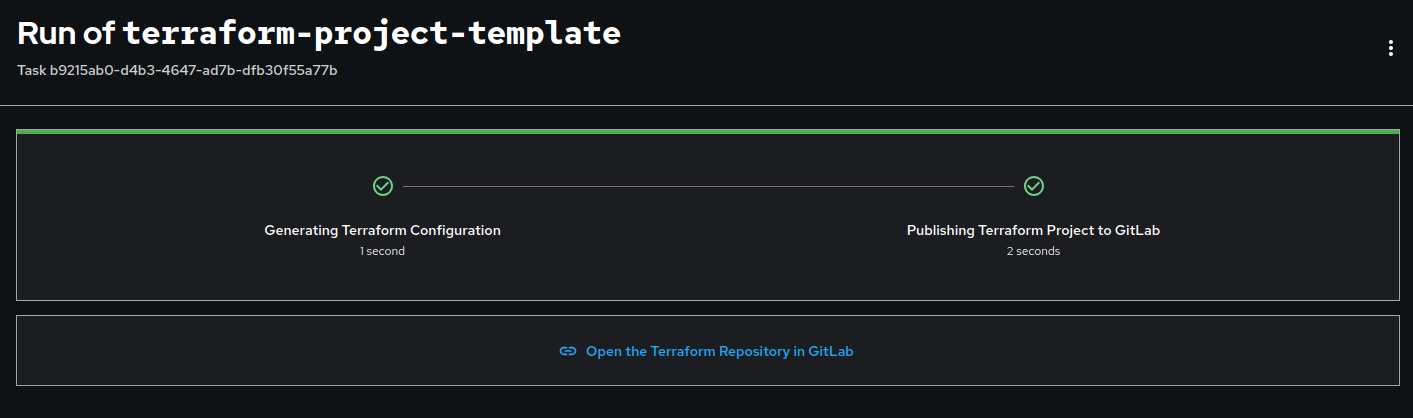
Enforcing standards and setting guardrails
Templates enforce compliance from day zero. They ensure valid inputs (e.g., repo names and instance types) and logical defaults (e.g., AWS regions). For example, selecting "public data" limits region choices to Europe or the United States. Selecting "customer data" forces Zurich to be the only option.
Constraints like maxLength and regex patterns prevent invalid input. For example, repoName must start with a letter and only contain alphanumeric characters or hyphens:
(...)
properties:
repoName:
title: Repository Name
type: string
maxLength: 16
pattern: '^([a-zA-Z][a-zA-Z0-9]*)(-[a-zA-Z0-9]+)*$'
ui:autofocus: true
ui:help: 'Must be alphanumeric, 1-16 characters, starting with a letter'
(...)In the template, we can set guardrails for allowed instance types, as shown in the following example:
(...)
properties:
instanceType:
title: Compute Instance Type (AWS Graviton)
type: string
enum:
- t4g.micro
- t4g.small
- t4g.medium
description: Select the Graviton instance type
(...)When we're setting up our infrastructure, the type of data we're handling directly impacts the region where we can store it. If the data type is public_data, we have the flexibility to pick between regions like eu-central-1 (Frankfurt), us-east-1 (Virginia), or eu-central-2 (Zurich). However, if we're dealing with customer_data, our choice is restricted to eu-central-2 only. This could ensure that customer information is kept within a specific geographic boundary to comply with local privacy regulations, as follows:
(...)
dataType:
title: Data Type
type: string
enum:
- customer_data
- employee_data
- public_data
enumNames:
- customer data
- employee data
- public data
description: Select the type of data being processed
location:
title: AWS Region
type: string
enum:
- eu-central-1
- us-east-1
- eu-central-2
enumNames:
- Frankfurt
- Virginia
- Zurich
description: Choose the AWS region for your infrastructure.
ui:options:
conditional:
dataType: public_data
allowedValues:
- eu-central-1
- us-east-1
- eu-central-2
defaultValues: eu-central-2
dependencies:
dataType:
allOf:
- if:
properties:
dataType:
const: public_data
then:
properties:
location:
enum:
- eu-central-1
- us-east-1
- eu-central-2
enumNames:
- Frankfurt
- Virginia
- Zurich
- if:
properties:
dataType:
const: customer_data
then:
properties:
location:
enum:
- eu-central-2
enumNames:
- Zurich
(...)In its final form, the user interacts with an interface like Figure 3.

In the image shown in Figure 3, selecting Public Data on the left allows the user to select three AWS regions. On the right, selecting Customer Data allows the user to select only one region.
Scaffolding syntax supports logic which allows us to define some default behaviors and conditions to simplify reuse and reduce redundancy.
The following example checks if values.instanceType exists. If true, it's assigned to instance_type. Otherwise, it defaults to "t4g.micro" as follows:
(...)
{%- if values.instanceType %}
instance_type = "${{ values.instanceType }}"
{%- else %}
instance_type = "t4g.micro"
{%- endif %}
(...)The next example determines the vpc_id based on the region. If it's "us-east-1", "eu-central-1", or "eu-central-2", it gets a specific VPC. If it is anything else, it defaults back to "vpc-0e2fd71e4d9b6fec5" as follows:
(...)
{%- if region == "us-east-1" %}
vpc_id = "vpc-0e2fd71e4d9b6fec5"
{%- elif region == "eu-central-1" %}
vpc_id = "vpc-3707605d"
{%- elif region == "eu-central-2" %}
vpc_id = "vpc-09321946b9adb23fa"
{%- else %}
vpc_id = "vpc-0e2fd71e4d9b6fec5"
{%- endif %}Cost awareness
Managing costs in the cloud is an important topic, and many organizations who go to the cloud are doing it wrong. When I was the CTO at a startup, my personal credit card was the payment method for the company's AWS account. Believe me, there is no better way to keep costs managed than that. A less nerve-wracking approach is integrating FinOps practices by shifting cloud cost analysis left. This promotes accountability early and transparently projects cost upfront.
In our example, we achieved this by baking CI jobs into the scaffolded project, which generates projected cost reports for every merge request, as shown in Figure 4.
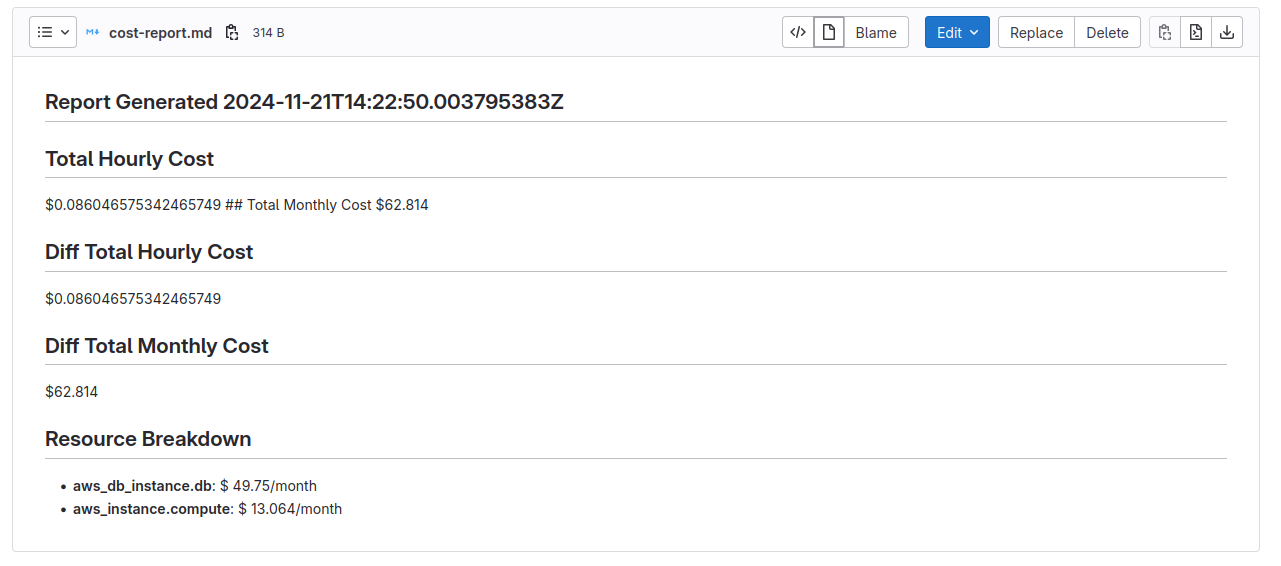
Consistent tooling
Devfiles standardize environments, bundling integrated development environment (IDE) configs, containers, and commands into a unified setup. They are a mechanism for teams to share configurations across projects and provide a single source of truth throughout the application lifecycle.
In our example, we can preinstall the Terraform extension for VS Code as follows:
.vscode/extensions.json: |
{
"recommendations": [
"hashicorp.terraform"
]
}To define standardized commands, we can run right in the IDE, shifting left even further from the CI pipeline. The following example automatically generates documentation for the Terraform code we write:
(...)
commands:
- id: generate-docs
exec:
component: terraform-tools
commandLine: "terraform-docs markdown . > ../docs.md"
workingDir: ${PROJECTS_ROOT}/galaxy/terraform
group:
kind: build
isDefault: false
(...)The development environment uses a custom container image packaged with the required tooling for infrastructure projects. For other use cases like developing Quarkus or Node.js apps, you might want to build a different container image that includes the tooling for those frameworks as follows:
(...)
components:
- name: terraform-tools
container:
image: quay.io/pfeifferj/tfdev:latest
memoryLimit: 512Mi
cpuLimit: "1"
mountSources: true
volumeMounts:
- name: terraform-data
path: ${PROJECTS_ROOT}/galaxy/terraform
(...)Putting everything together, we just scaffolded our development environment for this project as shown in Figure 5.
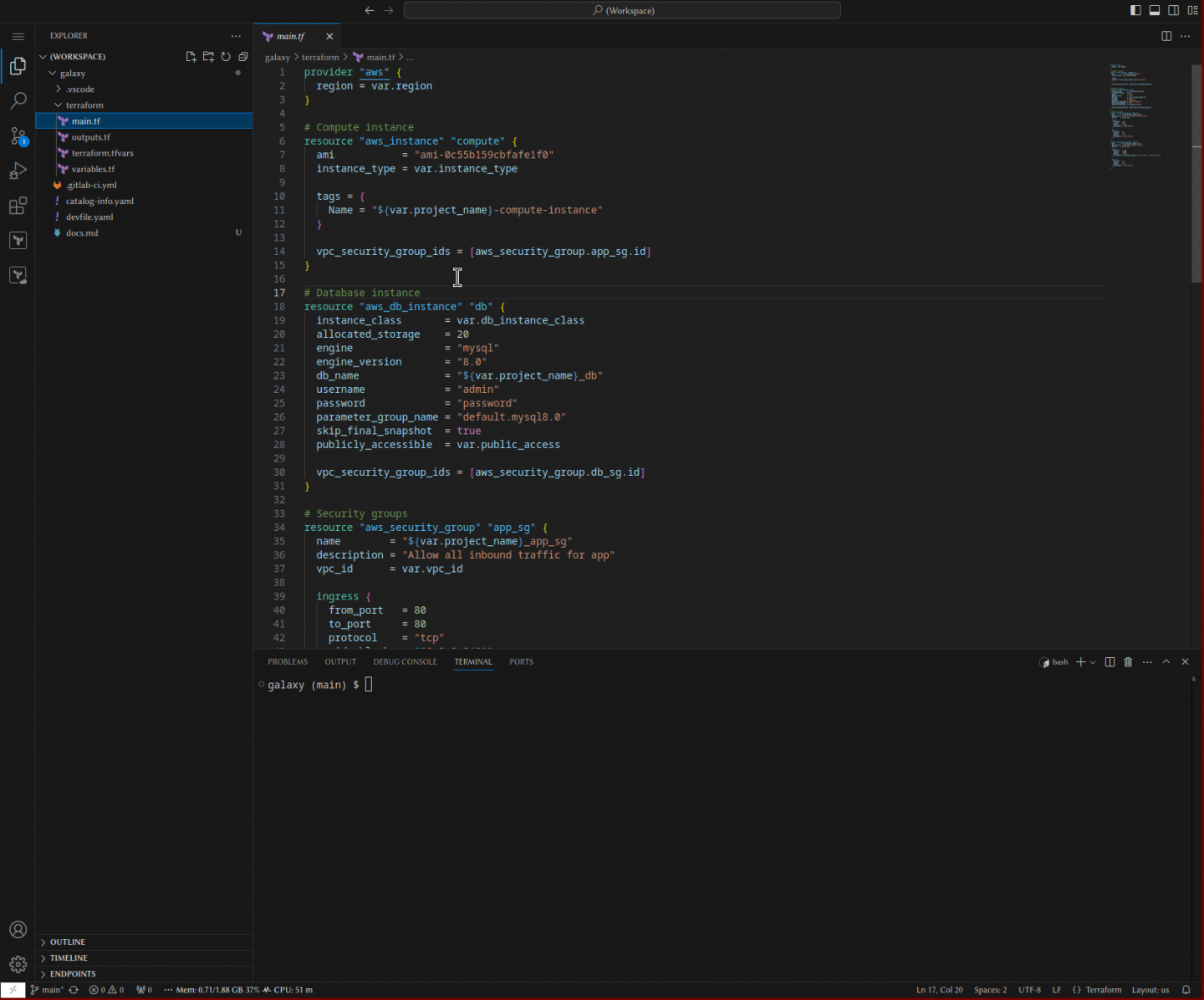
The documentation we generated with our tf-docs task is shown in Figure 6.
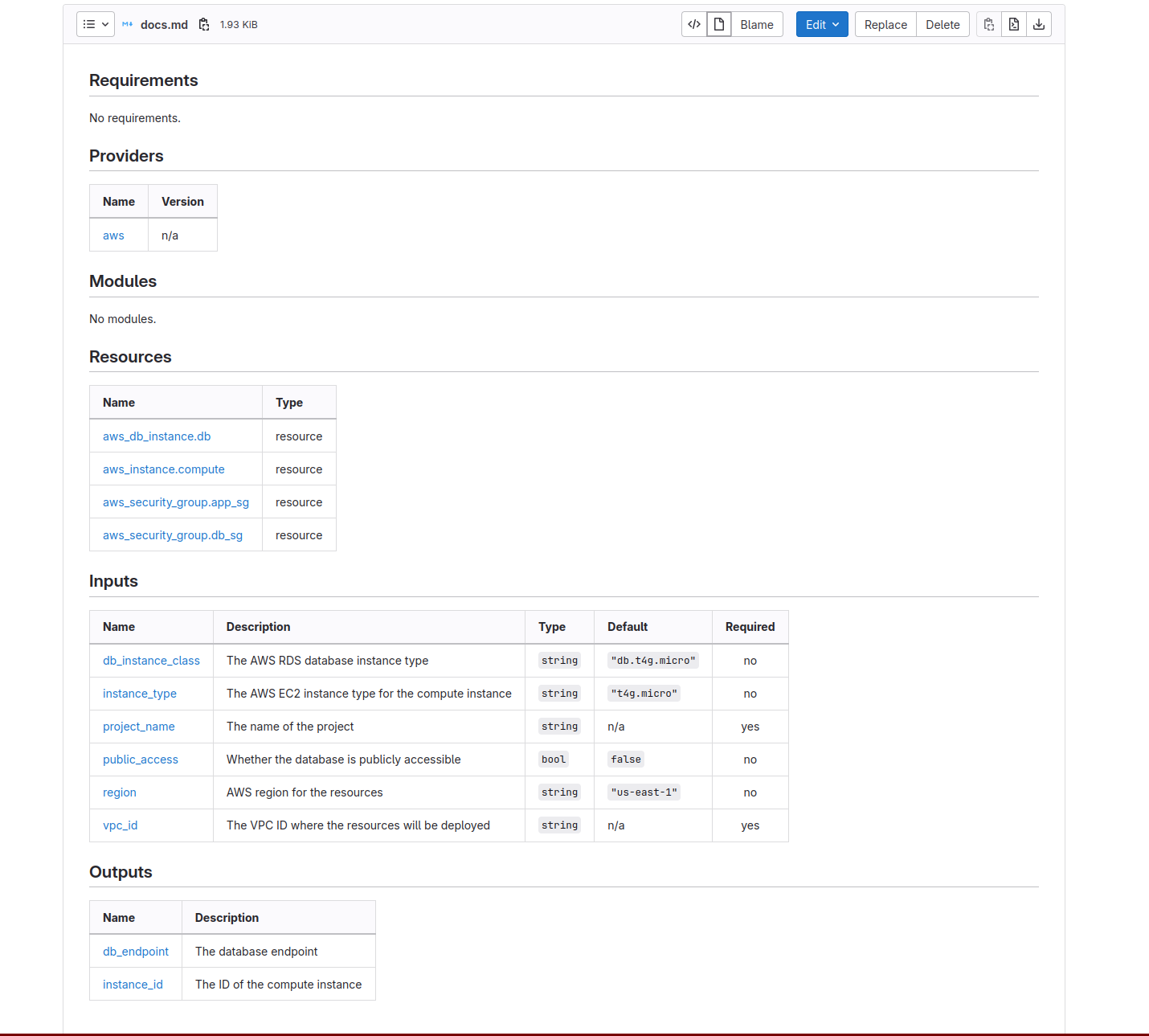
4 benefits of golden paths
The ultimate question: Why bother with golden paths? When deciding whether to utilize golden paths, consider the many benefits they offer.
4 golden path benefits:
- Reduces cognitive load: Standardized processes free up mental space for innovation.
- Better security: Shift left without requiring developers to be security experts. Templates ensure built-in security practices.
- Faster development: Standardization means no more reinventing the wheel.
- Simplified compliance and auditing: You can meet security standards using templates, making audits painless.
Golden path pitfalls
When utilizing golden paths, be wary of these issues that may present themselves:
- Outdated templates: If templates aren't regularly updated, they can embed obsolete or insecure practices.
- Over-reliance: Developers might become too dependent on templates, stifling innovation or producing cookie-cutter solutions that don't fit specific needs.
- Security blind spots: Templates can create a false sense of security if not implemented correctly, which could introduce vulnerabilities.
Lifecycle management is essential. You can’t just set up templates and forget them. They need continuous updates to adapt to new technologies, security threats, and user needs. A dedicated team should treat these templates as a product, evolving them as the galaxy shifts.
Wrapping up
Golden paths and software templates accelerate developer productivity, enhance security, and reduce frustration. If Infrastructure as Code was the start, golden paths are the hyperspace jump that takes you where you need to go, efficiently and with enhanced security.
Learn more about Red Hat Trusted Software Supply Chain, Red Hat Developer Hub, and explore what shift security left means.
